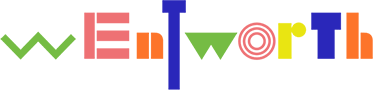Keeping Children Safe
Keeping Children Safe
At Wentworth Nursery School and Children’s Centre, we will take all reasonable steps to keep children safe and protect them from harm.
Keeping Children Safe
- The Designated Safeguarding Leads ore Farzana Chowdhury, (Headteacher), Bonnie Mendoza (Deputy Headteacher), Katrin Karldottir (Community Services Manager) and Donna Davis(Learning Support Coordinator).
- We aim to build a good relationship with you as parents/carers to make sure that we can provide a good continuity of care for your child between home and school. We can do this by regularly sharing information about your child.
- If we are concerned that your child might be at risk of harm, we have a legal duty to report this to the appropriate professional / agency. We will inform you when we have done this except where this could put your child at greater risk.
- Children can be harmed by direct actions (e.g. being hit), by inactions (e.g. not being fed / bathed) and by indirect actions (e.g. domestic violence, addiction etc). All staff have up-to-date knowledge of safeguarding issues, and receive safeguarding training at least on a yearly basis.
- Any threatening language or behaviour towards staff or a visitor must be reported immediately to the Headteacher. Such behaviour will not be tolerated.
- All staff and frequent visitors must have a recent, clean enhanced police (DBS) check. Nobody without one will have unsupervised contact with children in the school.
- If you are unable to collect your children from school and are sending someone else, we will ask for a password.
- A link to the effective NSPCC PANTS programme (The underwear rule) is here: https://youtu.be/fn6AVSZk008
Online Safety
The school recognises that the use of the internet and ICT devices can substantially and positively impact on the quality of teaching and learning of our children and staff. The school’s e-safety policy aims to ensure that such use is done safely and appropriately.
As a school we only use secure websites such as our own school website. A copy of our policy can be found in our policy section of our website.
As a school to minimise any potential harm from inappropriate use of ICT devices we ask all visitors to:
- have mobile phones turned off and cameras strictly not used in the school.
We recommend to parents/carers that
- images of children should only be placed on any social media platform with the consent of the parent/carer concerned.
- images of children should not state their name.
Top Tips On Internet Safety
- Talk to your child about what they’re up to online. Be a part of their online life; involve the whole family and show an interest. Find out what sites they visit and what they love about them, if they know you understand they are more likely to come to you if they have any problems.
- Watch Thinkuknow films and cartoons with your child. The Thinkuknow site has films, games and advice for child from five all the way to 16.
- Keep up-to-date with your child’s development online. Children grow up fast and they will be growing in confidence and learning new skills daily. It’s important that as your child learns more, so do you.
- Set boundaries in the online world just as you would in the real world. Think about what they might see, what they share, who they talk to and how long they spend online. It is important to discuss boundaries at a young age to develop the tools and skills children need to enjoy their time online.
- Keep all equipment that connects to the internet in a family space. For children of this age, it is important to keep internet use in family areas so you can see the sites your child is using and be there for them if they stumble across something they don’t want to see.
- Know what connects to the internet and how. Nowadays even the TV connects to the internet. Make sure you’re aware of which devices that your child uses connect to the internet, such as their phone or games console. Also, find out how they are accessing the internet – is it your connection, or a neighbour’s wifi? This will affect whether the safety setting you set are being applied.
- Use parental controls on devices that link to the internet, such as the TV, laptops, computers, games consoles and mobile phones. Parental controls are not just about locking and blocking, they are a tool to help you set appropriate boundaries as your child grows and develops. They are not the answer to your child’s online safety, but they are a good start and they are not as difficult to install as you might think. Service providers are working hard to make them simple, effective and user friendly. Find your service provider and learn how to set your controls
Should you have any questions regarding e-safety please do not hesitate to contact our e-safety co-ordinator: Farzana Chowdhury.